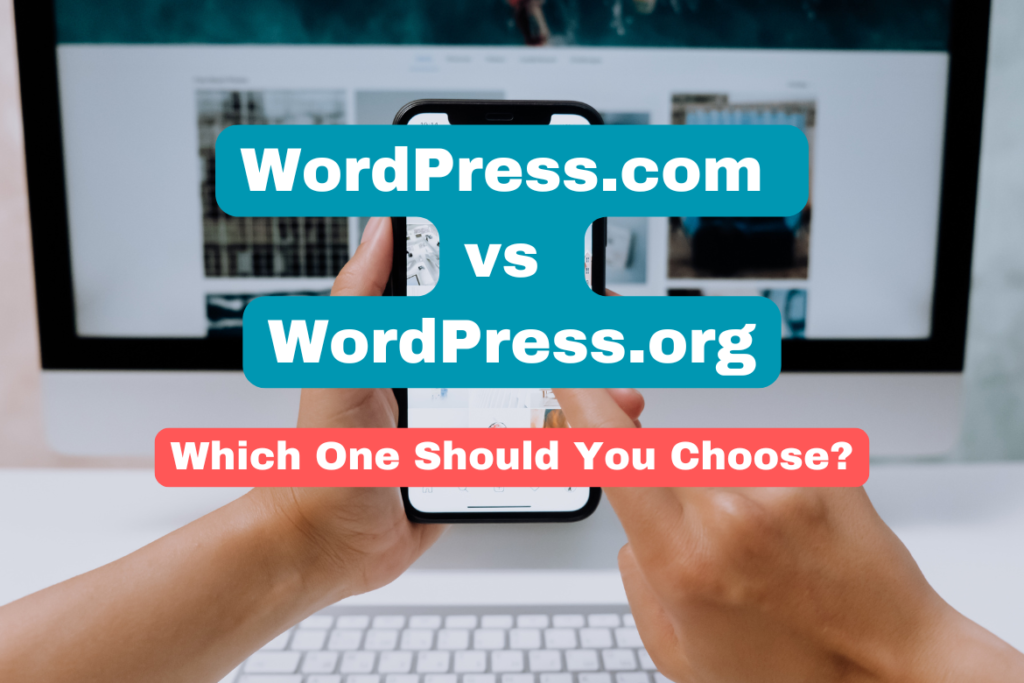Choosing the right WordPress theme is crucial for creating a professional, user-friendly, and visually appealing website. With thousands of free and premium themes available, it can be overwhelming for beginners to make the right choice. This guide will walk you through essential considerations and best practices to help you select the perfect WordPress theme for your website.
Understanding WordPress Themes
A WordPress theme is a collection of templates and stylesheets that define the appearance and layout of a website. Themes control the design, typography, color scheme, and overall structure, allowing users to create unique websites without extensive coding knowledge.
Key Factors to Consider When Choosing a WordPress Theme
1. Define Your Website’s Purpose
Before selecting a theme, determine the primary goal of your website. Different types of websites require different design elements and functionalities. Common website types include:
- Blogs
- Business websites
- E-commerce stores
- Portfolios
- Membership sites
2. Prioritize Simplicity and Usability
A simple and clean design enhances user experience and makes navigation easier. Avoid themes with excessive animations, complex layouts, and unnecessary features that can slow down your website.
3. Responsiveness and Mobile-Friendliness
With a significant percentage of users accessing websites from mobile devices, choosing a responsive theme is essential. Ensure the theme adapts well to different screen sizes and is optimized for mobile usability.
4. Browser Compatibility
Your website visitors may use various browsers, so your theme should function correctly across major browsers like Chrome, Firefox, Safari, and Edge.
5. SEO-Friendly Design
An SEO-friendly theme helps improve search engine rankings. Look for themes that use clean code, proper heading structures, and fast loading times to enhance your site’s SEO performance.
6. Customization Options
Choose a theme that allows easy customization without requiring extensive coding knowledge. Features to look for include:
- Drag-and-drop page builders
- Color scheme options
- Font customization
- Layout settings
7. Plugin Compatibility
Ensure the theme supports essential WordPress plugins such as:
- SEO plugins (Yoast SEO, Rank Math)
- Security plugins (Wordfence, Sucuri)
- E-commerce plugins (WooCommerce)
- Page builders (Elementor, WPBakery)
8. Loading Speed and Performance
A slow website can negatively impact user experience and SEO. Use tools like Google PageSpeed Insights to check the theme’s performance before installation.
9. Support and Updates
Regular theme updates ensure security, bug fixes, and compatibility with the latest WordPress version. Check if the theme developer provides reliable customer support and documentation.
10. Reviews and Ratings
Reading user reviews and ratings can provide insights into the theme’s quality and reliability. Check for common issues and how responsive the developer is in addressing them.
Free vs. Premium WordPress Themes
Pros and Cons of WordPress Free Themes
Pros
Cons
Pros and Cons of WordPress Premium Themes
Pros
Cons
Best WordPress FREE Theme Recommendations for Beginners
1. Astra

Creating a professional website doesn’t have to be complicated or slow. Enter Astra, one of the most popular WordPress themes trusted by over 2 million users. Whether you’re a blogger, a small business owner, or an e-commerce entrepreneur, Astra combines lightning-fast performance with easy-to-use tools to help you build a stunning website. Let’s dive into its standout features and why it’s a top choice for beginners and experts alike.
Astra is designed to be fast, lightweight, and endlessly customizable. It’s perfect for anyone who wants a website that loads quickly, looks modern, and adapts to their unique needs without coding. Let’s explore its best features:
Blazing-Fast Performance
Astra is built for speed. With a file size under 50KB, it’s one of the lightest WordPress themes available. This means:
- Faster load times (often under 0.5 seconds!).
- Better SEO rankings (Google loves fast websites!).
- No bloat or unnecessary code slowing things down.
It uses Vanilla JavaScript instead of heavy jQuery, reducing delays and keeping your site snappy.
Drag-and-Drop Customization
No coding skills? No problem! Astra integrates seamlessly with popular page builders like Elementor, Beaver Builder, and Gutenberg. You can:
- Design headers, footers, and layouts with a visual editor.
- Change colors, fonts, and spacing in real time.
- Create unique page layouts for blogs, portfolios, or online stores.
The Pro version even includes advanced tools like a Header/Footer Builder for sticky menus, transparent headers, and custom mobile layouts.
280+ Ready-to-Use Templates
Start your website in minutes with Astra’s pre-built templates. These professionally designed layouts cover:
- Blogs
- Business websites
- Online stores (WooCommerce)
- Portfolios
- Landing pages
Simply pick a template, import it with one click, and customize it to match your brand. All templates are mobile-friendly and optimized for speed.
Built for WooCommerce
Running an online store? Astra is fully compatible with WooCommerce, offering:
- Clean, distraction-free product pages.
- Customizable shop layouts (grid, list, or sidebar views).
- Features like infinite scroll and quick-view product popups (Pro version).
It’s designed to boost conversions while keeping your store fast and user-friendly.
SEO and Mobile Optimization
Astra is engineered to rank higher on Google:
- Clean code with built-in schema markup.
- AMP (Accelerated Mobile Pages) support for faster mobile loading.
- Responsive design that looks perfect on phones, tablets, and desktops.
Flexible and Lightweight
Unlike bulky themes, Astra gives you full control over what you need:
- Disable features you don’t use (like comments or sidebars).
- Adjust settings globally or for individual pages/posts.
- Optimize for performance with minimal plugins.
Free vs. Pro: Which Should You Choose?
- Free Version: Perfect for beginners. Includes basic customization, starter templates, and WooCommerce support.
- Pro Version ($49/year): Unlocks premium templates, advanced headers/footers, custom layouts, and white-labeling for agencies.
Who Should Use Astra?
Bloggers will love Astra for its lightweight design and built-in typography controls, which make creating a fast, readable blog effortless. Small businesses can build professional websites quickly using templates tailored for services, agencies, or portfolios.
E-commerce sellers benefit from seamless WooCommerce integration, enabling them to design high-converting stores with ease. Meanwhile, developers appreciate Astra’s clean, lightweight code and extensible hooks, saving time on customization and optimization.
Astra isn’t just a theme—it’s a tool that grows with your needs. Its speed, flexibility, and user-friendly design make it ideal for anyone who wants a professional website without the hassle.
Ready to try Astra?
- Install the free version from the WordPress repository.
- Explore its features or upgrade to Pro for advanced tools.
With Astra, you’re not just building a website—you’re creating a fast, future-proof online presence.
2. OceanWP

If you’re searching for a WordPress theme that combines lightning-fast performance with unmatched customization, look no further than OceanWP. Trusted by over 700,000 websites, OceanWP is a powerhouse for bloggers, businesses, and e-commerce stores. Whether you’re a beginner or a seasoned developer, this theme simplifies building a professional, high-performing website. Let’s explore its top features and why it’s a favorite among WordPress users.
OceanWP is designed to be fast, flexible, and user-friendly. Unlike bloated themes, it keeps your site lightweight while offering tools to create visually stunning pages. Here are its standout features:
Blazing-Fast Performance
Speed is critical for SEO and user experience. OceanWP shines here with:
- Minimal codebase: Built for efficiency, ensuring quick load times.
- Compatibility with caching plugins: Works seamlessly with tools like WP Rocket or LiteSpeed Cache.
- Optimized for Core Web Vitals: Enhances Google rankings with fast LCP (Largest Contentful Paint) and low CLS (Cumulative Layout Shift).
Testers report load times under 1 second on well-optimized sites.
Drag-and-Drop Customization
OceanWP integrates effortlessly with Elementor, Beaver Builder, and Gutenberg, allowing you to:
- Design headers, footers, and layouts visually.
- Adjust colors, fonts, and spacing in real time.
- Create unique page structures without coding.
Its Theme Panel offers granular control over settings like sidebars, page titles, and responsive breakpoints.
270+ Pre-Built Demos
Jumpstart your website with OceanWP’s library of professionally designed templates, including:
- Blogs
- Online stores (WooCommerce)
- Portfolios
- Business websites
- Landing pages
Import any demo with one click and customize it to match your brand. All templates are mobile-ready and optimized for speed.
Built for WooCommerce
OceanWP is a top choice for e-commerce due to its deep WooCommerce integration:
- Clean, distraction-free product pages.
- Customizable shop layouts (grid, list, or masonry views).
- Features like quick view, wishlists, and AJAX cart (via extensions).
It also supports payment gateways like PayPal and Stripe, making checkout seamless.
SEO and Mobile Optimization
OceanWP is engineered to rank higher on search engines:
- Schema markup: Built-in structured data for better indexing.
- Responsive design: Flawless display on all devices.
- AMP-ready: Accelerated Mobile Pages support for faster mobile loading.
Extensions for Advanced Functionality
The free version is powerful, but OceanWP’s premium extensions unlock next-level features:
- Sticky Header: Keep menus visible as users scroll.
- Popup Login: Improve user engagement.
- White Label: Hide OceanWP branding for client sites.
- Elementor Widgets: Add advanced elements like price tables or timelines.
Free vs. Pro: Which Should You Choose?
- Free Version: Ideal for startups and bloggers. Includes basic templates, WooCommerce support, and core customization.
- Pro Bundle ($39/year): Unlocks all extensions, premium demos, and priority support. Perfect for agencies and growing businesses.
Who Benefits from OceanWP?
- Bloggers: Create fast, readable blogs with built-in typography controls.
- E-Commerce Stores: Build high-converting shops with WooCommerce tools.
- Agencies: Use white-label options and pre-built demos to deliver client projects faster.
- Developers: Extend functionality with hooks, filters, and child themes.
OceanWP isn’t just a theme—it’s a complete toolkit for building fast, beautiful, and functional websites. Its blend of speed, flexibility, and ease of use makes it ideal for anyone who wants professional results without technical headaches.
Ready to Get Started?
- Install the free OceanWP theme from the WordPress repository.
- Explore its demos or upgrade to the Pro bundle for advanced features.
With OceanWP, your website will look stunning, load quickly, and adapt to your growing needs.
3. GeneratePress
Looking for a WordPress theme that’s fast, flexible, and easy to use? Meet GeneratePress, a favorite among developers, bloggers, and businesses for its clean code, modular design, and unbeatable performance. With over 300,000 active installations, GeneratePress powers everything from personal blogs to high-traffic e-commerce sites. Let’s break down its top features and why it’s a must-have for your next project.
GeneratePress is built on three core principles: speed, stability, and accessibility. Unlike bloated themes, it focuses on essential features while letting you add functionality as needed. Whether you’re a coding novice or a seasoned developer, GeneratePress adapts to your needs without slowing down your site.
Lightning-Fast Performance
Speed is GeneratePress’s superpower. Here’s why:
- Under 30KB file size: One of the lightest themes available, ensuring instant load times.
- Optimized code: Vanilla JavaScript and minimal CSS for zero render-blocking issues.
- Perfect Core Web Vitals scores: Boosts SEO with fast LCP (Largest Contentful Paint) and low CLS (Cumulative Layout Shift).
Websites using GeneratePress often achieve load times under 0.5 seconds, making it ideal for SEO and user experience.
Modular Design for Customization
GeneratePress uses a modular approach, letting you enable only the features you need:
- Header/Footer Builder: Design sticky headers, mobile menus, and custom footers without code.
- Layout Controls: Adjust container widths, sidebars, and spacing globally or per page.
- Hook System: Developers can extend functionality with PHP hooks and filters.
This keeps your site lightweight while offering flexibility for future growth.
Seamless Page Builder Integration
Pair GeneratePress with your favorite tools:
- Elementor, Beaver Builder, and Gutenberg work flawlessly.
- Site Library: 100+ pre-built templates for blogs, portfolios, shops, and agencies. Import and customize demos in minutes.
- Dynamic Content: Use the Elements module (Premium) to add custom headers, footers, or blocks conditionally.
Built for Accessibility and SEO
GeneratePress follows strict standards:
- WCAG 2.0 compliant: Ensures your site is accessible to all users.
- Schema markup: Auto-generates structured data for better search engine visibility.
- Mobile-first design: Responsive layouts that adapt to any device.
WooCommerce Optimization
Turn your site into a store with GeneratePress’s WooCommerce integration:
- Clean, distraction-free product pages.
- Customizable shop layouts (grid, list, or full-width).
- Fast checkout with AJAX cart and quick-view options (Premium).
Free vs. Premium: What’s the Difference?
- Free Version: Perfect for basic sites. Includes layout controls, mobile responsiveness, and SEO features.
- Premium Add-On ($59/year): Unlocks the Site Library, Elements module, WooCommerce enhancements, and priority support.
Who Should Use GeneratePress?
GeneratePress is ideal for anyone looking for a fast, lightweight, and highly customizable WordPress theme. Bloggers and content creators benefit from its speed and clean design, ensuring a seamless reading experience. Business owners and marketers appreciate its flexibility, allowing them to create professional-looking websites without needing advanced coding skills.
Web developers and designers find it particularly useful due to its modular structure, which enables them to build unique designs while maintaining performance. Those focused on SEO will love its clean code and fast loading times, helping websites rank better in search results. Whether you’re a beginner or an advanced user, GeneratePress provides a solid foundation for building high-performing websites with ease.
GeneratePress isn’t just a theme—it’s a long-term solution for anyone who values speed, simplicity, and scalability. Whether you’re launching a blog or a complex business site, GeneratePress delivers performance without compromising design.
Ready to speed up your WordPress site?
👉 Get GeneratePress Now
4. Neve

When it comes to building a high-performance WordPress website, the Neve theme stands out as one of the best options available. Designed with speed, flexibility, and ease of use in mind, Neve is perfect for bloggers, business owners, eCommerce sites, and developers looking for a lightweight yet powerful theme. In this article, we’ll explore the best features of Neve and why it’s a great choice for your next website.
Neve is a modern WordPress theme known for its lightweight structure and fast loading speed. It is fully responsive and mobile-friendly, making it a great option for websites that prioritize performance. With a clean design and easy customization options, Neve is an excellent choice for both beginners and experienced users.
Lightning-Fast Performance
Neve is built for speed right out of the box:
- Ultra-lightweight: Core theme files weigh under 28KB, ensuring instant load times.
- Optimized code: Uses Vanilla JavaScript and minimal CSS to avoid render-blocking issues.
- AMP-ready: Supports Accelerated Mobile Pages for near-instant mobile loading.
Websites using Neve often achieve load times under 1 second, boosting SEO rankings and user satisfaction.
Drag-and-Drop Customization
No coding skills? No problem! Neve works seamlessly with Elementor, Beaver Builder, Brizy, and Gutenberg. You can:
- Design headers, footers, and layouts visually.
- Adjust colors, fonts, and spacing in real time.
- Create unique page structures with modular sections.
The Customizer lets you tweak global settings like typography, buttons, and blog layouts in minutes.
100+ Ready-to-Import Starter Sites
Jumpstart your website with Neve’s library of pre-built templates, including:
- Blogs
- Online stores (WooCommerce)
- Portfolios
- Business websites
- Landing pages
Import any demo with a single click and customize it to match your brand. All templates are mobile-responsive and optimized for performance.
WooCommerce Optimization
Turn your site into a high-converting store with Neve’s deep WooCommerce integration:
- Clean, distraction-free product pages.
- Customizable shop layouts (grid or list views).
- Features like quick view, AJAX cart, and sticky checkout (available in the Pro version).
It’s designed to enhance user experience while keeping your store fast and SEO-friendly.
SEO and Mobile-First Design
Neve is built to rank higher on Google:
- Schema markup: Auto-generates structured data for better indexing.
- Responsive design: Flawless display on all devices, from desktops to smartphones.
- Core Web Vitals: Optimized for metrics like LCP and CLS to improve SEO scores.
Free vs. Pro: Which Is Right for You?
- Free Version: Ideal for basic needs. Includes core customization, WooCommerce support, and a few starter sites.
- Pro Version ($69/year): Unlocks 100+ premium starter sites, advanced header builder, scroll-to-top buttons, and priority support.
Who Should Use Neve?
Neve is an ideal WordPress theme for anyone looking for a lightweight, fast, and highly customizable website. Bloggers and content creators benefit from its clean design and SEO optimization, ensuring better visibility in search engines. Business owners and entrepreneurs can create professional websites effortlessly, thanks to its compatibility with popular page builders like Elementor and Beaver Builder.
eCommerce store owners will appreciate its WooCommerce integration, which offers a smooth shopping experience with fast loading times. Freelancers and web developers find Neve useful for its flexibility, mobile responsiveness, and white-label feature, making it easy to create client websites efficiently. Whether you’re a beginner or an advanced user, Neve provides a solid foundation for building a high-performance, visually appealing website.
Neve isn’t just a theme—it’s a performance-driven toolkit for creating websites that load fast, look stunning, and adapt to your goals. Whether you’re launching a blog, a business site, or an online store, Neve delivers speed and flexibility without compromise.
Ready to supercharge your WordPress site?
👉 Get Neve Theme Now
5. Divi (Premium)

If you want complete control over your website’s design without touching a line of code, Divi Theme is your answer. Created by Elegant Themes, Divi isn’t just a WordPress theme—it’s a visual drag-and-drop powerhouse trusted by over 800,000 users. Whether you’re a blogger, business owner, or agency, Divi combines flexibility, creativity, and ease of use to bring your vision to life. Let’s explore its standout features and why it’s a top choice for beginners and pros alike.
Divi redefines WordPress design with its real-time visual editor and endless customization options. Unlike traditional themes, Divi lets you see changes instantly as you build, making it perfect for crafting unique websites without coding. Here’s what makes it a game-changer:
Drag-and-Drop Visual Builder
Divi’s flagship feature is its front-end editor, where you can:
- Design every part of your site visually, from headers to footers.
- Add elements like text, images, buttons, and videos with a single click.
- Adjust spacing, colors, and animations in real time.
No more guessing how your site will look—what you see is what you get!
2000+ Pre-Made Layouts
Jumpstart your project with Divi’s massive library of professionally designed templates, including:
- Business websites
- Online stores
- Portfolios
- Blogs
- Landing pages
Customize any layout to match your brand, or mix-and-match sections to create something entirely new.
Mobile-First Responsive Design
Divi ensures your site looks flawless on all devices:
- Mobile editing: Fine-tune designs for smartphones and tablets.
- Responsive previews: Test how elements adjust on different screen sizes.
- One-click optimization: Fix mobile alignment issues instantly.
Global Elements & Styles
Save time with Divi’s global settings:
- Create reusable headers, footers, or sections across your site.
- Update colors, fonts, or buttons globally with one click.
- Maintain brand consistency effortlessly.
WooCommerce Integration
Build a high-converting online store with Divi’s e-commerce tools:
- Customizable product pages with galleries, tabs, and reviews.
- AJAX cart and checkout for seamless shopping.
- Style every part of your store, from the shop grid to the checkout form.
Advanced Design Features
Divi goes beyond basic customization with tools like:
- Hover effects: Add animations to buttons, images, or text.
- Filters and overlays: Enhance images with blur, contrast, or color tints.
- Scroll effects: Create parallax scrolling or sticky elements.
Split Testing (A/B Testing)
Optimize conversions with Divi’s built-in split testing:
- Test different headlines, layouts, or CTAs.
- Track performance metrics to see which version wins.
- Eliminate guesswork and boost your site’s effectiveness.
Developer-Friendly Options
For coders, Divi offers:
- Custom CSS: Add advanced styling to any element.
- Role Editor: Control what clients or team members can edit.
- Child theme compatibility: Safely customize without breaking updates.
Pricing: Is Divi Worth It?
Divi starts at $89/year (billed annually) and includes:
- Divi Theme, Extra Magazine Theme, and Bloom/ Monarch plugins.
- Unlimited website usage and premium support.
- Access to all Elegant Themes products.
For lifetime access, pay $249 once.
Who Should Use Divi?
Divi is perfect for anyone looking for a powerful, all-in-one WordPress theme with a built-in visual builder. Beginners and non-coders benefit from its intuitive drag-and-drop interface, making it easy to design stunning websites without any technical skills. Freelancers and web designers love Divi’s flexibility, allowing them to create custom layouts, save design templates, and speed up workflow with reusable elements.
Business owners and entrepreneurs can build professional, high-converting websites with its vast range of pre-made templates and marketing tools. eCommerce store owners can take advantage of its seamless WooCommerce integration, enabling them to create attractive online stores with custom product pages.
Agencies and developers appreciate Divi’s advanced design capabilities, extensive customization options, and lifetime access pricing model, making it a cost-effective and scalable solution for multiple projects. Whether you’re building a simple blog, a corporate website, or an online store, Divi offers the tools and flexibility to create a stunning and functional site.
Divi isn’t just a theme—it’s a complete design ecosystem for WordPress. Its unmatched flexibility, vast template library, and intuitive editor make it ideal for anyone who wants full creative freedom without technical headaches.
Ready to unleash your creativity?
👉 Get Divi Theme Now
Conclusion
Selecting the right WordPress theme is a critical step in building a successful website. By considering factors like responsiveness, SEO-friendliness, customization options, and support, you can choose a theme that aligns with your website’s goals. Take the time to test different themes and ensure they meet your needs before making a final decision.
By following this guide, beginners can confidently choose a WordPress theme that enhances their website’s functionality and user experience.