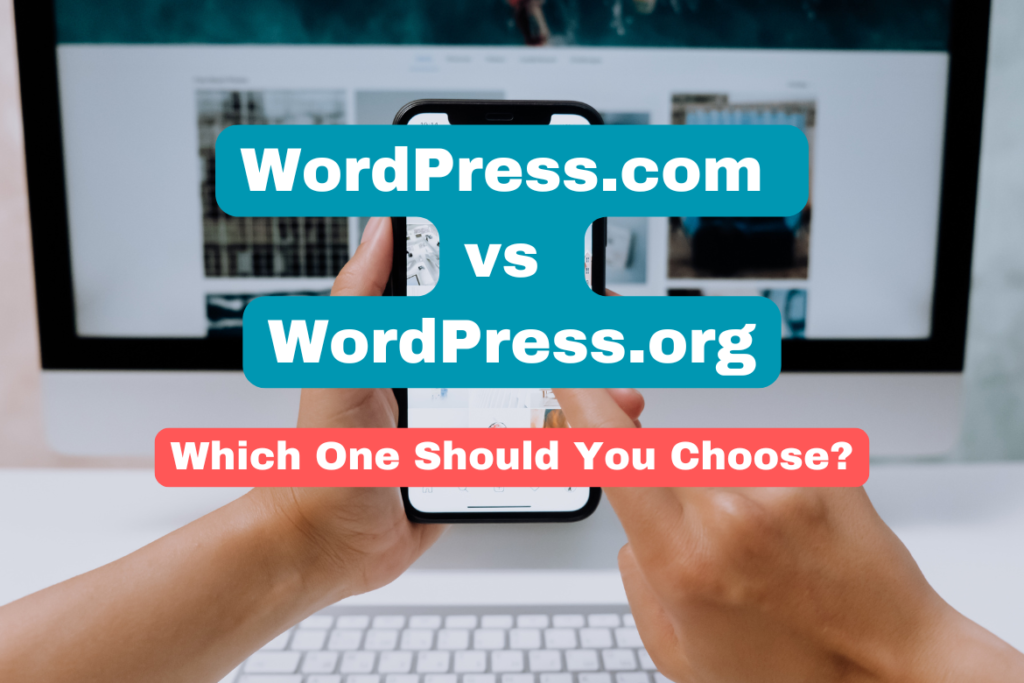WordPress powers 60 million websites, with a new one popping up every 1.5 seconds. I often ponder the differences between wordpress.com and wordpress.org. Which one is best for my site? In this article, I’ll dive into the differences to help you choose wisely.
Choosing between wordpress.com and wordpress.org is key for your website. I’ll cover their pros and cons, including features, pricing, and customization. I’ll also suggest best hosting options. Plus, I recommend popular website for themes and plugins to boost your site’s look and feel.
Introduction to WordPress
Many people don’t know the main differences between wordpress.com and wordpress.org. This confusion can lead to bad choices. By the end of this article, you’ll understand the differences and make a smart choice.
Key Takeaways
- Knowing the differences between wordpress.com and wordpress.org is key for a good choice.
- WordPress.org offers more customization and flexibility than wordpress.com.
- WordPress.com is perfect for beginners who want an easy setup.
- The comparison goes beyond features to pricing and scalability.
Understanding the Basic Differences Between WordPress.com and WordPress.org
Many people are confused about the differences between WordPress.com and WordPress.org when building a wordpress website. Both platforms have their own set of features and benefits. We will look at the main differences to help you choose the best one for you.
The wordpress platform is loved by bloggers and website owners. It has many customization options, plugins, and themes. But, knowing the difference between hosted and self-hosted options is key to using the wordpress cms effectively.
Here are some key differences between WordPress.com and WordPress.org:
- Hosting: WordPress.com is a hosted platform, while WordPress.org is a self-hosted platform.
- Customization: WordPress.org offers more customization options than WordPress.com.
- Cost: WordPress.com offers a range of pricing plans, while WordPress.org is free to download and use.
Understanding these differences helps you make a smart choice for your wordpress website. Whether you go for hosted or self-hosted, the wordpress cms has many features to help you succeed online.
The Complete Cost Breakdown for Both Platforms
Choosing between WordPress.com and WordPress.org means looking at the cost. WordPress hosting prices vary a lot. WordPress.com starts free but has limits. WordPress.org offers more freedom but costs more upfront.
Hosting costs range from $3 to $30 a month, based on the provider and plan. You might also need to pay for themes and plugins. Here are some estimated costs for both platforms:
- WordPress.com: $0 – $45 per month
- WordPress.org: $3 – $30 per month (hosting) + $50 – $200 (themes and plugins)
When deciding, think about these costs. WordPress.org might cost more, but it offers more freedom. WordPress.com is cheaper upfront but has fewer options.
WordPress.com vs WordPress.org: Feature Comparison
Choosing between WordPress.com and WordPress.org depends on the features and customization options you need. WordPress.org gives you access to many wordpress plugins to enhance your site. WordPress.com, while offering fewer plugins, has pre-installed features and tools.
When it comes to themes, WordPress.org has a wide selection, both free and paid. You can easily install and customize them. WordPress.com also offers customizable themes, but the selection is smaller.
Key features to consider include:
- Customization options: WordPress.org gives you more control over your website’s design.
- Plugin availability: WordPress.org has a vast array of plugins to extend your site’s functionality.
- Theme selection: WordPress.org offers a wide range of themes, both free and paid, for easy installation and customization.
The choice between WordPress.com and WordPress.org depends on your needs. If you want flexibility and customization, WordPress.org might be better. For a simpler, more user-friendly experience, WordPress.com could be the right choice.
Getting Started with WordPress.org Self-Hosting
To start with wordpress self-hosted, you need to register a domain name and set up hosting. It might seem hard, but it’s easy with the right help. You can get your wordpress hosting ready quickly.
Domain Registration Process
The first thing is to register a domain name. You can do this through GoDaddy or Namecheap. Just pick a name, choose how long you want it, and pay for it.
Setting Up Your Hosting Account
After that, set up a hosting account. You can do this with Hostinger or BigRock. Pick a plan that fits your needs and sign up.
Installation and Configuration Steps
With your domain and hosting ready, you can install WordPress. Most hosts have a 1-click install. After installing, set up your site’s title, tagline, and timezone.
Here are some important steps:
- Choose a reliable hosting provider
- Select a suitable hosting plan
- Install WordPress using the 1-click installation process
- Configure your WordPress settings
By following these steps, you can start with wordpress self-hosted and hosting. Make sure to pick a good host and plan for a smooth website.
Top Hosting Providers for WordPress.org Websites
Choosing a hosting provider for your WordPress.org site is crucial. I’ve worked with many hosting services and know how important it is to pick a good one. Here, I’ll look at some top hosting providers for WordPress.org sites, including their features and costs.
Some of the top hosting providers for WordPress.org websites include:
- Hostinger: known for its affordable pricing and robust features
- BigRock: offers a range of hosting plans and a user-friendly interface
- Namecheap: provides reliable and secure hosting solutions
These providers offer many benefits like fast loading times, scalable plans, and excellent customer support. It’s key to pick a hosting provider that fits your needs. A good provider ensures your WordPress.org site is always up and running smoothly.
Hostinger: Features and Pricing
Hostinger is a favorite among WordPress.org users. It offers various hosting plans and features. You can expect fast loading times, scalable plans, and top-notch customer support with Hostinger.
BigRock: Platform Overview
BigRock is another top choice for WordPress.org sites. It has a range of hosting plans and an easy-to-use interface. BigRock makes managing your site and hosting account simple, with great customer support.
Namecheap: Hosting Solutions
Namecheap is a trusted hosting provider for WordPress.org sites. It offers fast loading times, scalable plans, and excellent customer support. Namecheap is a great option for hosting your site.
Read More >> The Ultimate Guide to Choosing the Best Web Hosting Service
WordPress.com’s Built-in Features and Limitations
Exploring WordPress, I see it’s key to know its features and limits. WordPress.com has many tools to make my site better. It offers customizable themes, plugins, and easy social media integration.
But, there are also limits to consider. The free plan has small storage and bandwidth. This might not work for big sites or those with lots of visitors. Also, while security is good, it might not cover all needs.
Here are some important points to think about:
- Customizable themes and designs
- Plugin availability and compatibility
- Social media integration and sharing
- Storage and bandwidth limitations
- Security features and measures

In summary, knowing WordPress.com’s features and limits is vital. It helps decide if this platform fits my website needs. By looking at both sides, I can see if WordPress.com’s benefits are worth its drawbacks.
Customizing Your WordPress Website with Envato
Customizing your WordPress website is important. You need the right tools and resources. Envato is your one-stop shop for all WordPress needs. It offers a wide range of wordpress themes and wordpress plugins to make your website unique.
Premium Themes on ThemeForest
ThemeForest is a top marketplace for wordpress themes. It has a huge selection of premium themes for every style. You can find themes that match your brand and personality perfectly. New themes are added regularly, so you’re sure to find something you like.
Essential Plugins from CodeCanyon
Envato also has essential wordpress plugins on CodeCanyon. These plugins can add new features to your website, like SEO optimization or social media integration. With so many plugins available, you can find the ones you need to enhance your website.
Using Envato for your wordpress themes and plugins saves you time. You can focus on creating a website that shows off your brand and personality. Envato’s vast resources and easy-to-use interface make it the best choice for customizing your WordPress website.
Read More >> How to Choose the Perfect WordPress Theme for Beginners
Security Considerations for Both Platforms
Choosing a website platform means wordpress security is key. Both WordPress.com and WordPress.org have security features to keep your site safe. But, knowing the good and bad of each is crucial.
WordPress.com has wordpress safety tools like firewalls and backups. WordPress.org, on the other hand, makes you handle security yourself. This can be tough for new users.
Here are some tips to keep your site safe and secure:
- Keep your WordPress software and plugins up to date
- Use strong passwords and enable two-factor authentication
- Install a reputable security plugin to protect against malware and spam
By following these tips and understanding the security of both WordPress.com and WordPress.org, you can keep your site safe. This lets you focus on making great content without worry.
Performance and Speed Comparison
Choosing a website platform means looking at performance and speed. We’ll compare wordpress performance and wordpress speed of WordPress.com and WordPress.org. We’ll see how they affect the user experience.
Website loading time is key. A slow site can cause people to leave quickly and hurt search rankings. WordPress.org lets users tweak their site for faster loading. They can use caching plugins and CDNs to boost wordpress speed.
WordPress.com, on the other hand, has built-in speed boosters like automatic updates and strong security. But, users can’t customize as much. Let’s look at what makes each platform different:
- Loading Times: WordPress.org lets users fine-tune for speed, while WordPress.com has built-in performance.
- Scalability Options: WordPress.org is better for handling big traffic and data, offering more scalability.
- Server Response Metrics: WordPress.com’s fast servers ensure quick responses, but WordPress.org’s speed depends on the hosting.
Choosing between WordPress.com and WordPress.org depends on your needs. If you want control and customization, WordPress.org might be best. But, if you prefer ease and a user-friendly setup, WordPress.com could be the better choice.

Content Management and Publishing Tools
WordPress.com and WordPress.org both have tools for managing and publishing content. You can organize and edit your posts, pages, and media files easily. They also let you schedule and publish content in advance, making it simpler to manage your site’s content calendar.
WordPress content management includes drag-and-drop editors, revision history, and collaboration tools. These features help you create, edit, and publish content, even with multiple authors. WordPress publishing tools also offer SEO optimization, social media integration, and email notifications. They help you reach more people and connect with your readers.
Here are some benefits of using wordpress content management and wordpress publishing tools:
- Easily manage and organize your content
- Schedule and publish content in advance
- Collaborate with multiple authors
- Optimize your content for search engines
- Integrate with social media and email marketing
These tools let you focus on creating great content. WordPress content management and publishing tools handle the rest. They are useful for both beginners and experienced bloggers, helping you streamline your content creation and reach more people.
Technical Support and Community Resources
Choosing a website platform means looking for good technical support and community resources. WordPress.com and WordPress.org both have support channels for users. WordPress.com offers official support channels like email, live chat, and a detailed knowledge base.
The WordPress community is also a big help. It’s full of online forums, social media groups, and meetups. Here, users can share knowledge, get help, and connect with others. Some key resources include:
- WordPress forums: a place to ask questions, share experiences, and get feedback.
- WordPress meetups: in-person events for learning, networking, and meeting others.
- WordPress documentation: a detailed guide with tutorials, guides, and troubleshooting tips.
Access to these resources can greatly improve your experience. Whether you’re new or experienced, knowing help is available can boost your confidence.
Making the Right Choice for Your Specific Needs
Choosing a website platform is crucial. It depends on your needs and goals. Whether you’re starting out, running a business, or blogging, there’s a WordPress solution for you. We’ll look at the best options for each user type, including wordpress for beginners, wordpress for business, and wordpress for bloggers.
Best Options for Each Type of User
Here are some key factors to think about for each user:
- For beginners, wordpress for beginners is perfect. It has easy interfaces and customizable templates.
- Business owners should look at wordpress for business. It has advanced features like e-commerce plugins and SEO tools.
- Professional bloggers will find wordpress for bloggers useful. It offers customizable themes and plugins to improve the blogging experience.
By considering your specific needs and goals, you can pick the right WordPress solution. This way, you can create a website that fits your unique needs.
Conclusion
Choosing between WordPress.com and WordPress.org depends on your needs and goals. WordPress.com is great for a quick start. It’s easy to set up and use.
But, if you want more control and customization, WordPress.org is the way to go. It offers more plugins and themes.
It’s important to pick the right platform for your website. Whether it’s a blog, store, or business site. This guide has helped you understand the differences.
With WordPress, you can create a website that stands out. It’s all about connecting with your audience. So, choose WordPress.com or WordPress.org and start your online journey.